How do I issue refunds on the iMenu360 ordering platform?
Refunds can be made partially as well as entirely. Note - Only prepaid orders can be partially refunded.
Full Refunds
Full refunds can be made by canceling the order. Once the order is canceled, refunds are automatically initiated. You can cancel the order either from the tablet or from the Restaurant Manager Portal by following the steps:
From the tablet
You will only be able to cancel the orders on the same day from the tablet. To cancel an order from the tablet, please follow these steps:
From the Restaurant Manager Portal
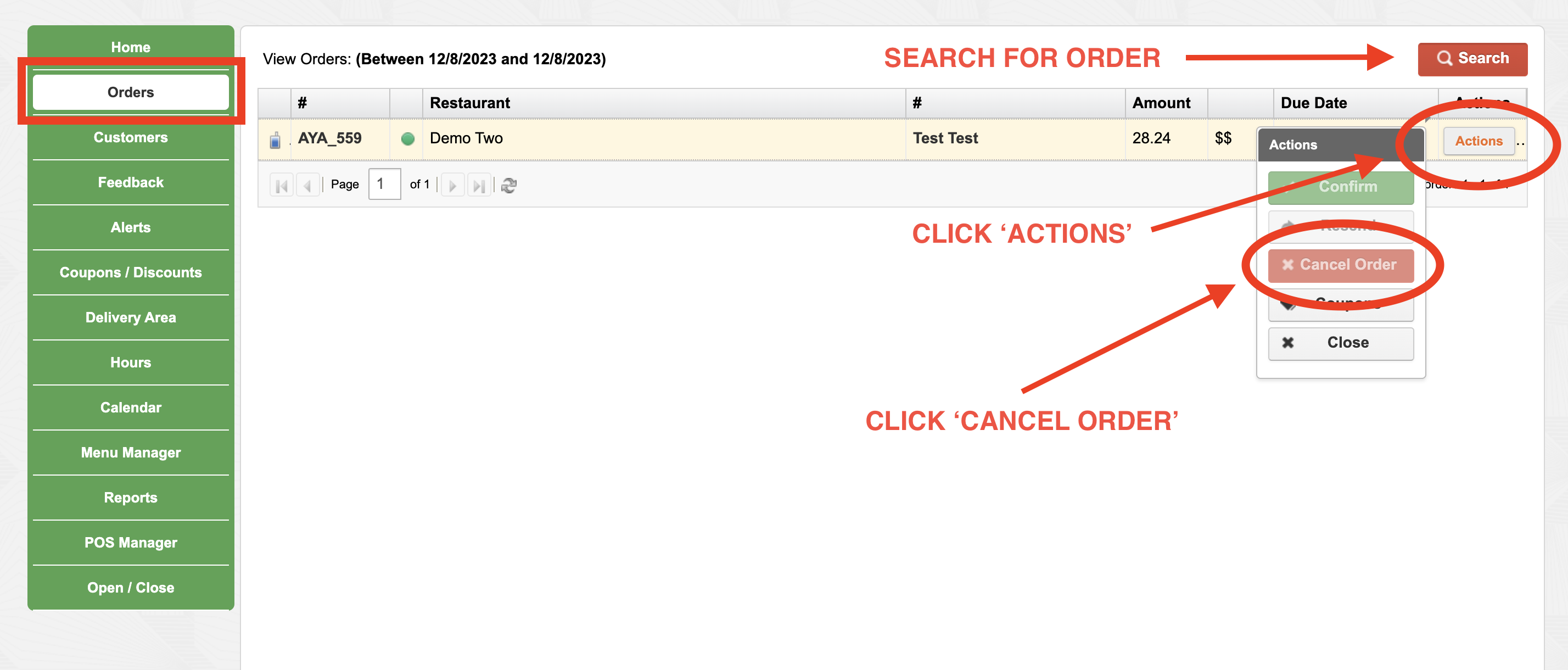
- Click on Orders and you will see a list of all the orders from the same day.
- Click on the order that you want to cancel.
- At the bottom of the order, you will find the Cancel option.
- Click on Cancel, then click Yes.
- This will cancel the order.
From the Restaurant Manager Portal
- Log in to the Restaurant Manager Portal by using the chain admin login credentials provided to you.
- On the left side of the portal, click on the Orders option.
- Click on the Search option and enter the order number or the other specific details of the order to locate the order you need to cancel.
- Now click on the Actions option and then click on Cancel Order.
Partial Refunds
- To partially refund an order from the tablet, go to Orders and you will see a list of orders from the same day appear.
- Open the order that you want to adjust.
- Scroll a little bit down, and an option to Adjust will appear.
- Click the Refund option and now enter the amount that you want to refund and the reason for the refund.
- Now click Done to complete.
In case you face any issues, please feel free to reach out to us at support@imenu360.com. You can also call our support team at (866) 629-9646 Ext. 1.
Related Articles
How do I open and close online ordering?
Online ordering can be paused in three ways: From the tablet: Online ordering can be closed for a day or two from the tablet and then you can open it whenever you want. On the Business Center app on your tablet, click on the Open/Close button. There ...How do I enable order throttling?
If a restaurant wants to stop orders, they can close the online ordering for the day or they can increase the preparation time of food.